Selamat siang sobat blogger setelah senelumnya kita membahas tentang Membuat Widget TOP Comentator kali ini Kolom Tutorial™ akan mencoba sebuah tutorial sederhana dengan teknik CSS Hover effect, Tutorial kita kali ini adalah tentang pembuatan Tex Box Dengan Hover Effect Css3, freviewnya kurang lebih seperti pada gambar dibawah ini :
elamat siang sobat blogger setelah senelumnya kita membahas tentang Membuat Widget TOP Comentator kali ini Kolom Tutorial™ akan mencoba sebuah tutorial sederhana dengan teknik CSS Hover effect, Tutorial kita kali ini adalah tentang pembuatan Tex Box Dengan Hover Effect Css3, freviewnya kurang lebih seperti pada gambar dibawah ini :
3. Jangan Lupa Centang Expand Widget Template
4. Cari kode ]]></b:skin> dan letakan kode CSS dibawah tepat diatas kode
CSS
Ok soba, selamat berkreasi sekian artikel tentangmembuat Tex Box Dengan Hover Effect Css3, happy blogging and enjoy.
elamat siang sobat blogger setelah senelumnya kita membahas tentang Membuat Widget TOP Comentator kali ini Kolom Tutorial™ akan mencoba sebuah tutorial sederhana dengan teknik CSS Hover effect, Tutorial kita kali ini adalah tentang pembuatan Tex Box Dengan Hover Effect Css3, freviewnya kurang lebih seperti pada gambar dibawah ini :
Dan sobat mari kita lanjut ke tutornya :
1. Seperti biasa Login ke Akun Blogger sobat
2. Klik Template Klik Edit HTML3. Jangan Lupa Centang Expand Widget Template
4. Cari kode ]]></b:skin> dan letakan kode CSS dibawah tepat diatas kode
CSS
.KTboxmessage
{
color: white;
background-color: black;
width: 500px;
margin: 5px 60px;
padding: 20px 20px 20px 20px;
border: 2px dotted lightgrey;
border-radius: 10px;
box-shadow: -1px -1px 12px 2px gainsboro;
transition: background-color .777s;
-webkit-transition: background-color .777s;
-moz-transition: background-color .777s;
-o-transition: background-color .777s;
-ms-transition: background-color .777s;
}
.KTboxmessage:hover
{
background-color: CornflowerBlue ;
}
.KTboxmessage:active
{
background-color: darkgreen ;
}
5. Klik Save
Keterangan :
Untuk Penulisan dalam postingan atau widget gunakan kode :
Html
<div class="KTboxmessage" style="font-family: "Courier New"
,Courier,monospace;">LetakanTulisan Atau Kode Disini</div>
Ok soba, selamat berkreasi sekian artikel tentangmembuat Tex Box Dengan Hover Effect Css3, happy blogging and enjoy.
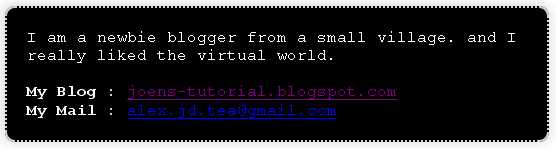





 Here is another wonderful Blogger Template for you guys "Field of
Dreams". As you can see, the template is very good,professional looking
two column blogger template. Originally it was a wordpress theme
designed by notsoboringlife.com. I converted it to Blogger Format.Hope
you like it :)
Here is another wonderful Blogger Template for you guys "Field of
Dreams". As you can see, the template is very good,professional looking
two column blogger template. Originally it was a wordpress theme
designed by notsoboringlife.com. I converted it to Blogger Format.Hope
you like it :)



